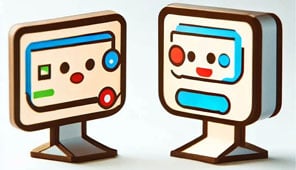eSIM: Flexibility and Savings for Modern Mobile Users

The eSIM (Embedded SIM) technology is revolutionizing the way we use mobile phones. Unlike traditional SIM cards, eSIM is an embedded module in the phone that can be programmed remotely. This allows for greater flexibility and convenience for users, who can easily switch carriers without the need to replace a physical SIM card. In this article, we will explore the possibilities of eSIM, provide instructions for setting it up on the iPhone 14/15 and the latest Samsung models, and illustrate how using eSIM can help you save money.
What is eSIM?
eSIM, or Embedded SIM, is a technology that enables remote management of carrier profiles on a built-in SIM card in the device. Traditional SIM cards need to be physically swapped to change carriers, whereas eSIM eliminates this necessity, which is a great convenience, especially for frequent travelers.
Advantages of eSIM
- Flexibility: Easily switch between carriers without needing to change the SIM card.
- Space-saving: No need for a SIM card slot, allowing for more compact devices.
- Multiple carriers: Ability to store multiple carrier profiles simultaneously.
- Remote setup: Quick activation and configuration of new data plans.
How to Set Up eSIM on iPhone
Step 1: Check Compatibility
Make sure your carrier supports eSIM and you have an iPhone 14 or 15 with iOS 12.1 or later.
Step 2: Obtain a QR Code
Contact your carrier to receive a QR code for eSIM activation.
Step 3: Scan the QR Code
- Open the “Settings” app.
- Select “Cellular”.
- Tap “Add Cellular Plan”.
- Scan the QR code provided by your carrier.
Step 4: Activate the Plan
Follow the on-screen instructions to activate the cellular plan. You can also name different plans to easily differentiate them.
Step 5: Manage Multiple eSIMs
The iPhone 14/15 allows you to store multiple eSIMs simultaneously, but only one cellular plan can be active at a time. You can easily switch between them in the settings.
How to Set Up eSIM on the Latest Samsung Models
Step 1: Check Compatibility
Ensure your Samsung Galaxy S22 or S23 is compatible with eSIM and has Android 9 or later.
Step 2: Obtain a QR Code
Contact your carrier to get a QR code for eSIM activation.
Step 3: Scan the QR Code
- Open the “Settings” app.
- Go to “Connections”.
- Select “SIM Card Manager”.
- Tap “Add Mobile Plan”.
- Scan the QR code provided by your carrier.
Step 4: Activate the Plan
Follow the on-screen instructions to activate the cellular plan. You can also name different plans to easily differentiate them.
Step 5: Manage Multiple eSIMs
The latest Samsung models allow you to store and manage multiple eSIM profiles simultaneously, enabling quick switching between them.
Independent eSIM Providers
In addition to traditional carriers, several independent eSIM service providers offer competitive plans and flexible options:
- Airalo: Known for affordable international data plans.
- Truphone: Offers global connectivity with local rates.
- GigSky: Provides data plans in over 190 countries.
- Ubigi: Known for seamless connectivity and easy setup.
Saving with eSIM
Financial Benefits
Having multiple eSIMs in one device opens the door to numerous savings opportunities:
- Special Offers: Take advantage of the best deals from various carriers.
- Local Plans: Easily switch to a local data plan when traveling abroad, avoiding high roaming charges.
- Competitive Rates: Compare and change tariff plans easily to always get the best rates.
Examples of Savings
- Traveling to Dubai: When traveling to Dubai, you can activate a local eSIM plan that costs around $30 for 10GB of data, compared to potentially spending $100 or more per day on roaming charges with your home carrier.
- Promotional Offers: Many carriers offer special promotions for new eSIM customers, which may include discounted rates or additional data packages.
eSIM is a technology of the future that offers tremendous flexibility and convenience for mobile phone users. With the ability to store multiple carrier profiles simultaneously, eSIM allows for significant savings, especially when traveling internationally. Setting up eSIM on the latest devices, such as the iPhone 14/15 and Samsung Galaxy S22/S23, is simple and intuitive. Using eSIM is a step towards a more integrated and flexible approach to mobile communication.