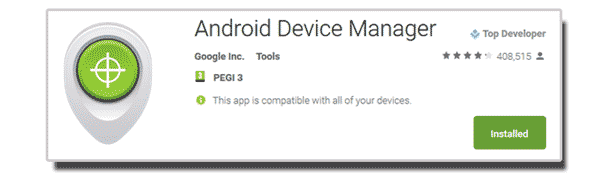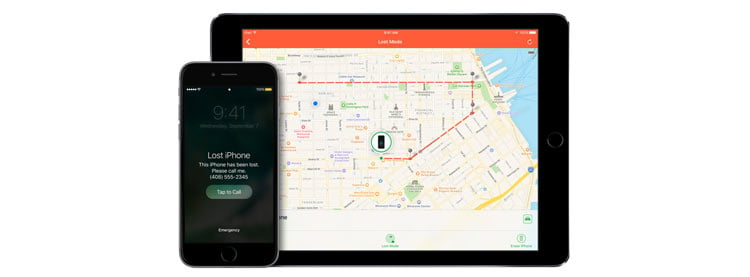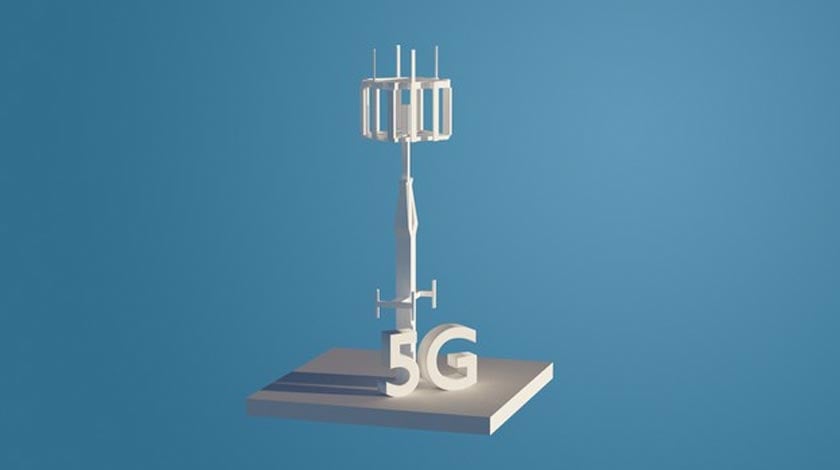Call my phone – easy ways to find a lost phone

If there is nobody around you with cellphone, and you don’t have phone line nearby – use this page and make your phone ring! Making a call to the misplaced phone is 100% free. Moreover you don’t need to register or share with us your social media profile.
Globfone is a FREE and innovative internet service that allows you to make free phone calls online. Using form above you can quickly and easily call your misplaced cellphone. Your internet browser need to support one of widely available technologies such as WebRTC, Flash or Java. We recommend Google Chrome but you can try with others.
Make Your Phone Ring Without a Second Phone: Where Can I “Call My Lost Phone“?
Did you know that actually you don’t need a second phone to call your own phone? Thanks to modern technology, there are VoIP services that you can use to make calls that only require Internet access. If you have a laptop or tablet nearby, you can take advantage of one of these services and call your own phone. It’s almost like having a second line, but it’s far cheaper.
Now, you might be asking yourself, “Where can I call my phone online without any hassle?” Most online phone services require you to sign up or to pay, but a quick and convenient website that you can use next time you lose your phone is Globfone.com, which functions basically as a free online phone. It’s simple to use and you don’t have to sign up or do anything special to use it. Just input your phone number and hear it ring.
Another approach you might take if you have a little bit more time is to sign up for a Google Voice account and then call your phone using that. Even though it’s free and can be convenient to use for normal calls as well, the downside is that you actually need a pre-existing phone number to sign up, so this makes it more complicated if you’ve lost your phone. If you’re in the moment, trying to find your phone, something like Globfone.com is probably better.
Specifically for Androids: Use Google Android Device Manager
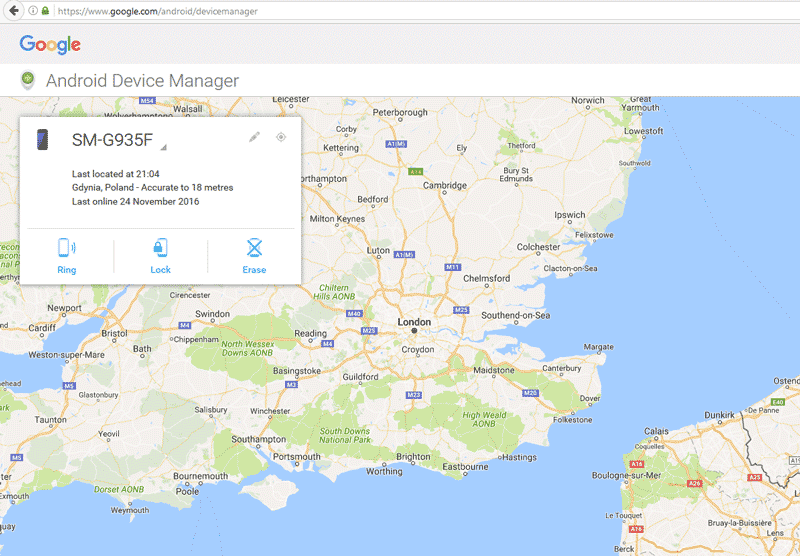
Droids come with features that can help you recover them when they are lost. There are apps that you can download that will track your phone in case it disappears, but of course this isn’t going to help you much after the fact. A few of them can be downloaded remotely, but to keep things simple, you might just want to go with Google’s own built-in security.
If your lost phone is connected to the Internet and it’s signed in to your Google account, then you may still be able to have some control over it remotely. Using the Android Device Manager, you can actually just log onto Google and locate your phone right away. Try signing in and typing, “where is my phone?” You should see its position displayed on Google maps within a few seconds. It my not always be an exact pin-point of the location in every case, but it is pretty accurate and this feature can be a huge asset if it gets stolen.
However, if you’re just trying to find your phone around the house, tracking it down on a map of your town probably isn’t going to help much obviously. In that case, use the calling method mentioned above.
Specifically for iPhone: Use Location Tracking or Ring My Phone With an Online Service
With an iOS device, you can usually log onto iCloud and click “find my phone” Similar to Android, once you choose which device you want to track, you should be able to see its location on a map. From there, you can decide whether or not to remotely erase the data on the phone.
If you don’t think it was stolen or anything equally severe, and in fact you think the phone might be nearby, then using the network to locate it might be useless. In that case, just go over to CALL PHONE page┬áreal quick and let it ring your phone. In most cases where you’ve just misplaced it, this is probably your best option.
Alternative Tracking Apps
Now you probably see that there are simple ways to find your lost phone, such as ringing it up or using built-in features, but there are also third-party apps that can be useful. For example, Mobile Tracker: Anti-theft (https://play.google.com/store/apps/details?id=com.softglobe.antitheft.tracking.mobile) is a great tool that allows you to track your phone more accurately using advanced GPS technology. It allows you to even track your whole family’s array of phones. If you would like a more accurate picture of where your phone might be, just in case it was actually stolen, downloading a third-party app like this can certainly help to enhance your security.

So, which method will work best for your situation? Of course, this depends, but the best approach is one of prevention. If you download anti-theft apps to your phone from the beginning, it will be much easier to track and manage it remotely if it gets stolen, and this can greatly increase your chances of recovering it. Even if you simply lose the phone, the peace of mind of knowing that you still have control over your device and the information that it holds can be priceless.
For a simple case of misplacement, though, try not to freak out too much. Use Globfone.com first and see if you can locate your phone the old fashioned way. If you still can’t hear its song-or worse, you had set it to silent mode before you lost it-then feel free to start panicking. It’s times like these where installing a third-party app ahead of time can really pay off.
You can see other situations where using CALL MY PHONE may be of benefit and too, as important, is the ability to call out for help, over the internet. It can be done anywhere you have access to a internet connection.