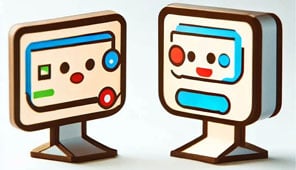An App for successful video chat communication

In today’s interconnected world, video chat platforms have become indispensable for professional collaboration, social interactions, and everything in between. Browser-based solutions, in particular, offer unmatched convenience by eliminating the need for downloads or installations. Here, we explore five leading providers that empower seamless video communication directly through your web browser.
1. Zoom
Key Features:
- High-quality video/audio: Zoom delivers HD video and crystal-clear sound, even on low bandwidth, ensuring professional-grade meetings 410.
- Screen sharing & breakout rooms: Ideal for collaborative work or workshops, users can share screens and split into smaller discussion groups 49.
- Security: End-to-end encryption and waiting-room features protect sensitive conversations 1011.
- Accessibility: Join via browser without installing software, though some features require the desktop app 10.
Best For: Businesses, educators, and large group meetings needing reliability and advanced tools.
2. Google Meet
Key Features:
- Integration with Google Workspace: Seamlessly schedule meetings via Google Calendar and collaborate on Docs or Sheets during calls 411.
- AI-powered enhancements: Background noise suppression and live captions improve accessibility 911.
- No time limits for 1:1 calls: Free users enjoy unlimited one-on-one meetings, making it cost-effective 410.
- Browser-first design: Works flawlessly on Chrome and other browsers without downloads 11.
Best For: Teams embedded in the Google ecosystem and users prioritizing simplicity.
3. Microsoft Teams
Key Features:
- Office 365 integration: Edit Word, Excel, or PowerPoint files in real time during meetings 49.
- Large-scale webinars: Host up to 10,000 participants via browser, ideal for corporate events 49.
- AI-driven tools: Background blur and noise cancellation enhance professionalism 10.
- Guest access: External users can join via browser without a Microsoft account 9.
Best For: Enterprises and remote teams requiring deep collaboration tools.
4. Whereby
Key Features:
- Zero downloads: Participants join instantly via a shared link-no sign-ups or installations 411.
- Customizable rooms: Personalize virtual spaces with branded URLs and layouts 4.
- YouTube integration: Stream videos collaboratively during calls, perfect for casual hangouts 4.
- User-friendly interface: Minimalist design reduces technical barriers 11.
Best For: Freelancers, small teams, and quick social calls valuing simplicity.
5. Discord
Key Features:
- Multi-purpose communication: Combine video calls with text channels and community-building tools 410.
- Low-latency streaming: Share gameplay or presentations in real time, ideal for gamers and creatives 410.
- Browser and app flexibility: Start calls via browser and switch to mobile seamlessly 10.
- Custom servers: Organize discussions into topic-based channels for structured collaboration 4.
Best For: Communities, gamers, and hybrid teams blending work and play.
Why Browser-Based Solutions Matter
Browser-based video chat apps democratize access to communication tools by:
- Reducing friction: No installations mean faster onboarding for guests or clients 411.
- Enhancing security: Regular browser updates mitigate vulnerabilities, and platforms like Google Meet use encryption to protect data 911.
- Supporting cross-platform use: Whether on Windows, macOS, or Linux, browser compatibility ensures inclusivity 1011.
Conclusion
From Zoom’s enterprise-ready features to Whereby’s no-fuss simplicity, these five browser-based platforms cater to diverse needs. By prioritizing ease of access, security, and integration, they redefine how we connect in 2025. For organizations and individuals alike, choosing the right tool hinges on balancing functionality with user experience-and these providers deliver both. Explore their offerings to find your perfect match, and keep your conversations flowing seamlessly, one browser tab at a time.